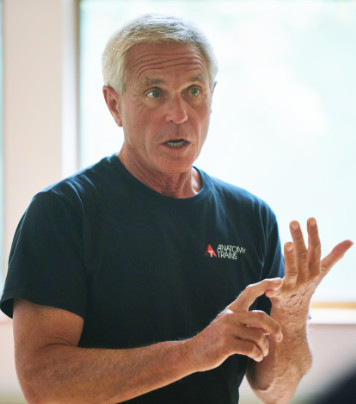Audiobooks
Computer/Laptop
iTunes is one of the top free programs for listening to audiobooks on Windows.
On Mac, you can use the free Books app that comes pre-installed. Not only can you use it listen to audiobooks, but you can also sync audiobooks with your iPhone and iPad devices!
VLC media player is an excellent option for playing your media files on any platform. Free and open source, VLC allows you to play the M4B book files. The downside is, you may need to search the settings to enable resuming playback, or use bookmarks to save your place.
iPhone/iPad
You can load your audiobooks on the Books app on your Macbook, and then sync the audiobooks with your iPhone and iPad devices! See the help at Apple for how to sync it.
From your iPhone/iPad directly you may download the audiobook file and you can then import the file into an audiobook player of your choice.
BookPlayer is a highly rated, free app for iOS devices.
Alternatively, VLC Media Player is an excellent option for playing your media files on any device. Free and open source, VLC allows you to play M4B book and MP3 files.
Android Phone or Tablet
Download the audiobook file and you can then import the file into an audiobook player.
Smart Audiobook Player is a great app for listening to audiobooks. With many features included for free, this app has everything you need to listen to your audiobooks, with even more features available through an inexpensive full version upgrade.
Alternately, VLC Media Player is an excellent option for playing your media files on any device. Free and open source, VLC allows you to play M4B book and MP3 files.